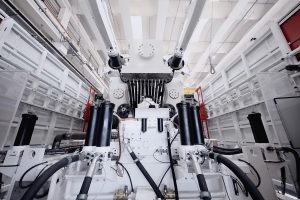Key Points
- 📱 Tesla is adding new functionality to its mobile app for managing Wall Connector home charging equipment.
- ⚡ Users will be able to control Wall Connector features like charging schedules and access data on other home energy products through the Tesla app.
- 🌐 Tesla’s third-generation Wall Connectors have Wi-Fi connectivity and have primarily offered Destination Charging features, but this update focuses on home charging.
- 🌍 Availability of Wall Connector settings in the Tesla app may vary by market, and Android users may not have access yet.
- 🔄 The page provides instructions on how to register a Wall Connector through the Tesla app, allowing real-time status updates and software updates.
- 💡 Key benefits of using the mobile app with Wall Connector include setting charging schedules, viewing charging history, and monitoring the Tesla energy ecosystem.
- 🔌 The Tesla app can control a Wall Connector for both Tesla and non-Tesla electric vehicles.
- 💰 Tesla offers a regular Wall Connector for $475 and a Universal Wall Connector for $595.
Tesla seems to be preparing to add new functionality to the mobile app for managing its Wall Connector home charging equipment. With the addition, users will be able to use the Tesla app to control Wall Connector features such as a charging schedule, data about other home energy products and more.
A web page for the Tesla App for Wall Connector can be seen on the company’s website, instructing users on how to connect to the Wall Connector and showing off some of the features that will be able to be accessed through the mobile app (via electrek). Tesla’s third-generation Wall Connectors are equipped with Wi-Fi connectivity, though up to this point, they’ve offered more in the way of Destination Charging features than for home charging.
Although you can view this page on Tesla’s website, it appears that the Wall Connector settings aren’t available yet in the Tesla app for some users at the time of writing. According to some commenters, the updated functionality may only be available in certain markets, or it may not be available on Android yet — though some readers told Teslarati that they were able to access the integration in the U.S. and Canada.
It may also be only a matter of time before it’s added to the app in all major markets.
In any case, the page explains how to register a Wall Connector, saying that users should keep the app open and adding that the process could take up to five minutes. You can see Tesla’s instructions for registration below:

- Tap your profile picture icon in the top-right corner of the app to open the profile menu.
- Tap ‘Add Product,’ and then ‘Wall Connector.’
- Follow the in-app steps to scan your Wall Connector QR code from your Quickstart Guide. You’ll need to accept a prompt to join the Wall Connector’s Wi-Fi network to continue.
Note: In case you have lost the Quickstart Guide to connect to the Wall Connector, create a support request from the Contact Support option in the Tesla app. - Connect your Wall Connector to your home Wi-Fi network and follow the remaining in-app steps to complete registration. This will allow you to see real-time charging status and continue to get the latest software updates.
Once connected to your home Wi-Fi, your Wall Connector will appear in the Tesla app for you to use.
The page also goes on to detail three major benefits of using the mobile app with the Wall Connector. These include setting up a charging schedule, viewing your charging history and looking at your home’s entire Tesla energy ecosystem.
The company also says that the Tesla app can be used to control a Wall Connector whether owners have a Tesla or a non-Tesla electric vehicle (EV). Last month, Tesla launched an updated Universal Wall Connector option that has an integrated J1772 plug and can be used to charge EVs from other automakers.
You can buy Tesla’s regular Wall Connector here for $475 or upgrade to the Universal Wall Connector here for $595. You can also read Tesla’s full web page on Wall Connector mobile app integration here.