While electric vehicles like Tesla have continued to grow in sales exponentially in recent years, they are still a fairly new concept for many people. A majority of consumers purchasing EVs have never previously owned one and may not be aware of the ways traditional ICE vehicles differ. Since these vehicles are electric, the battery is essentially your gas tank, and its health is vital to the longevity of the vessel. Below are some tips to help you get the most range out of your Tesla.
Displayed Tesla range vs. actual Tesla range
The range of your Tesla is how far it can travel based on how much energy its battery has stored from a charge. This range varies based off a multitude of driving conditions, as well as outside factors of which we will dig into below.
To begin, it’s important to recognize that the displayed range in your Tesla is based on fixed test data from the Environmental Protection Agency (EPA) and not your own personal driving methods. It’s common for this range to fluctuate based on the battery itself and the vehicle’s computer calculating your driving conditions against this fixed EPA range.
The actual range of your Tesla depends mostly on your environment and the way you drive. According to Tesla, the best way to monitor your personal range is with the Energy app, on your touchscreen. As you drive, the Energy app analyzes the vehicle’s driving patterns and uses the data to project personalized range estimates. It can then utilize your driving data to anticipate your charging needs for a given trip. Think of it as a carbon-conscious version of KITT from Knight Rider.
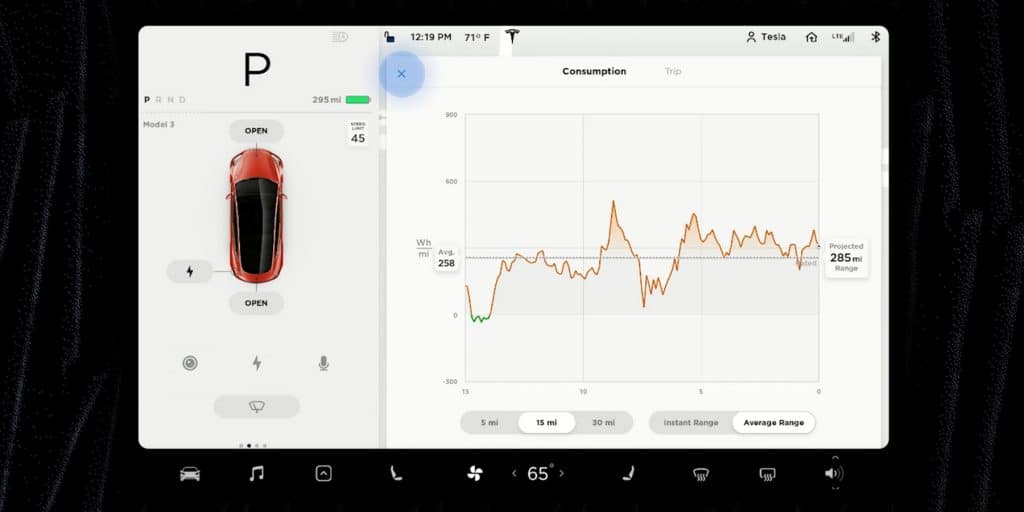
Tips for maintaining your Tesla’s range
While each driver’s environmental conditions and driving patterns will affect each Tesla’s mile range differently, there are several habits you can adopt to help keep your battery at max efficiency.
Furthermore, there are certain driving conditions (avoidable and not) you can try to limit to avoid extra strain on your Tesla’s battery life. For example:
- Driving at high speeds
- Stop and go traffic (Looking at you, Los Angeles)
- Persistent short trips
- Uphill driving
- Inclement weather, e.g. rain, snow, headwinds

Adopt a daily charging routine
Consistent charging habits can do wonders for your Tesla’s battery. At the very least, they can help maintain range if not improve it. First and foremost, maintain a regular charging routine using a low-voltage home charger. This will put less strain on the battery in comparison to high speed Supercharging. Save the faster, high voltage charges for times when you’re out on the road and need to recharge quickly.
When charging the battery, your SoC (State of Charge) is imperative! For best results, do not go higher than a 90% charge or lower than 20%. Opinions vary on this stat, though – some drivers stay between 15% and 95% while others swear by going no higher than an 85% charge.
Regardless, the only time you may want to consider juicing up to 100% is before a long road trip to get the most range possible. Even then, it’s best to get that SoC at 100% right before you depart to avoid it sitting at that charge level too long.

Regenerative Braking
Another reason to try to keep your battery around 90% charged is that anything further will limit your Tesla’s Regenerative Braking capabilities. This is another huge tool that comes standard on your EV to help maximize energy efficiency. This technique uses the vehicle’s own motor as a generator to convert the kinetic energy discharged during deceleration, back into stored energy in the battery. As the vehicle then accelerates, it uses the energy previously gathered from regenerative braking rather than the precious energy reserves in its battery.
For many veteran Tesla owners, there is a choice under “Driving” settings to choose either “low” or “standard” regenerative braking. Standard is your best option to maximize the energy given back when braking, but there is a bit of a learning curve. In fact, this past fall, Tesla owners discovered this multiple choice option was no longer present in new Teslas. So if you have a Tesla from around June 2020 onward, no need to worry, your regenerative braking should be permanently standard.

Reduce aerodynamic drag
Some of these options may be easier said than done, but every little bit can make a difference. Perhaps you bend these rules a bit more than the others, but at least keep them in the back of your mind.
First, remove roof or rear racks whenever they’re not in use. Yes, that sounds like a chore, but you don’t need your rear snowboard rack in July… just sayin’.
If it’s equipped on your Tesla, you can change your air suspension setting to “low” or “very low” when driving at highway speeds. This lowers the height of your EV and, as a result, reduces drag.
If you happen to own a Tesla Model 3, a set of Aero wheel covers on your 18″ Aero wheels will also help maximize efficiency.
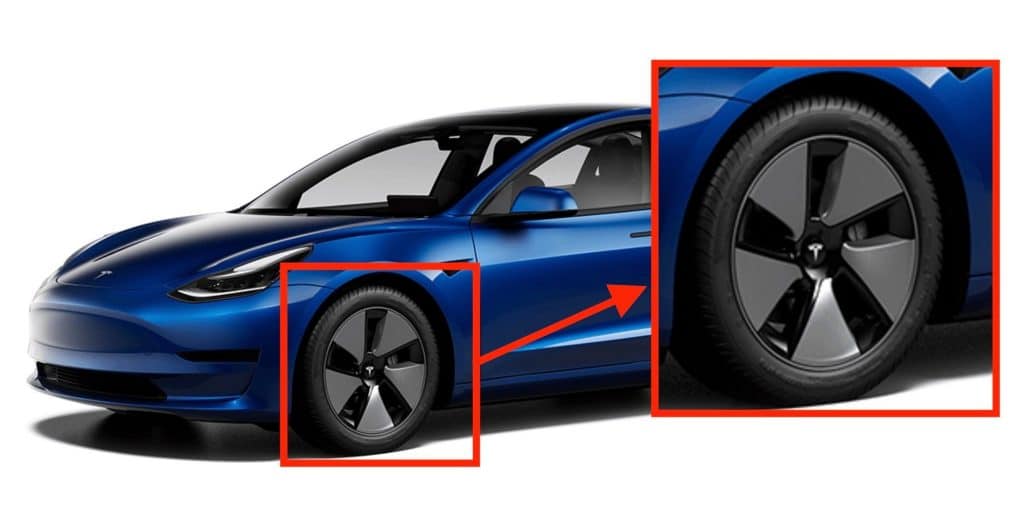
Lastly, keep the windows up when driving if you can. Conversely, try to avoid high A/C whenever possible too. Kind of a catch-22, we know. There are certainly perfect spring days that call for the old 4-65 A/C (Four windows down at 65 mph), and unbearably hot summer days that beg for your interior to resemble an igloo. Simply keep these tips in mind, and try to avoid these habits often, but not always.
Battery tips for cold weather
Speaking of weather, cold climates can have an enormous effect on your Tesla’s range and battery longevity. Cold = bad for batteries, as it slows the chemical reactions within them that provide “the juice.” A cold battery charges slower as well. Here are some tips for you poor souls who have to bundle up four months a year (five months if you’re in Chicago).
Whenever possible, store your Tesla somewhere with warmer temperatures. Garages aren’t normally heated with the rest of the house but can still provide more solace from Jack Frost than sitting in a driveway. The warmer you can keep your Tesla, and more importantly, its battery, the better its long-term range will be.

Heat is your friend, so keep your Tesla plugged in whenever you can. This helps the battery retain heat and space for more charge. Don’t worry about overcharging – the vehicle’s computer will monitor that for you.
To that note, warming your battery up before each trip can conserve energy. Preheat your car by activating preconditioning in the Tesla app. You ideally want your vehicle plugged in and charging while you precondition too.
Finally and much like the air conditioning, limit the use of high heat. You can use seat heaters to keep the cabin warm as a smart and efficient alternative.
Additional tips for maximizing Tesla range
- Maintain even tire pressure – Tesla recommends between 42-45 PSI (cold), depending on the model
- Travel light – remove unnecessary cargo whenever possible. Either donate those kettlebells or actually use them – they serve no purpose rolling around in your trunk!
- Disable features you don’t need or aren’t using, e.g. Sentry Mode, Cabin Overheat Protection, etc.
- Try to avoid charging your phone in the center console unless absolutely necessary
- Utilize Scheduled Departure to help keep your battery warm, and precondition it for better efficiency
- Model X and Model S owners can use Range Mode in their Driving settings – It conserves energy by limiting the power of the climate control system.

Tesla battery degradation
While the measures listed above will certainly help prolong the life and range of your Tesla’s battery, it’s not uncommon for your vehicle’s estimated range to decrease over time. That is one of the hard truths of batteries… at least for now. Unless you never drive your Tesla over 50 mph, use heat or A/C, charge your phone, or break your ideal SoC range, you’re going to see degradation.
According to Tesla, you may see a gradual, but natural decrease in range at full charge. As mentioned at the beginning of this post, everything depends on the factors you and your Tesla face and how often. Factors such as Supercharging regularly, consistent lengthy trips, and aging of the battery all take their toll.
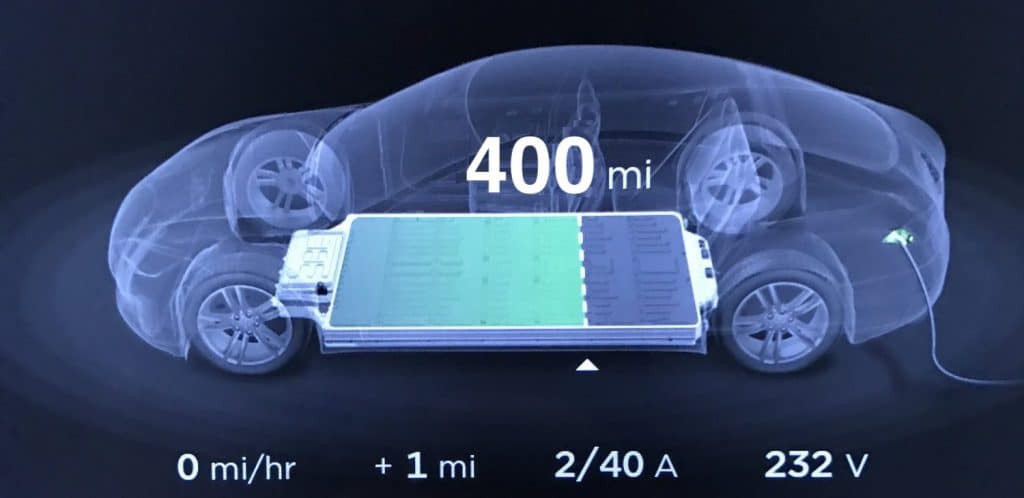
Luckily, you have the cheat codes now. Follow these tips to the best of your ability to go long and far in your Tesla. Sure, there might be certain hardware issues that are out of your control. If one of those issues is causing battery degradation, however, your Tesla is programmed to inform you, so it can be fixed immediately. So drive smart with the windows up, drive safely at a low drag, and whatever you do, keep that battery warm!
Original Publication by Scooter Doll at Electrek.





