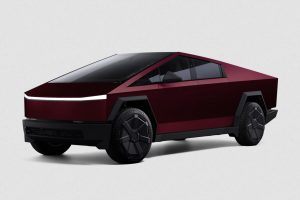- 📄 The entire Tesla Cybertruck owner’s manual has been shared online.
- 🚚 Early deliveries of the Cybertruck have been ongoing in the past several weeks.
- 🎥 T Sportline shared a 38-minute video featuring a slow scroll through the entire owner’s manual.
- 📱 The video covers the Cybertruck’s manual running on software version 2023.44.9.
- 🚗 Non-employee Cybertruck deliveries began last week, expanding beyond initial celebrity and employee recipients.
- 📸 The video provides a comprehensive overview, including screenshots from the specifications section and a full table of contents.
- 🛣️ The manual covers a wide range of topics, from exterior and interior features to driving, towing, autopilot, climate controls, entertainment, charging, maintenance, and troubleshooting.
- 🔍 Specific details include information on seats, safety features, connectivity options, driving modes, towing instructions, Autopilot features, safety and security settings, climate controls, and more.
- 🚨 Troubleshooting and consumer information sections provide insights into handling alerts, emergency situations, and Mobile Connector details.
- 📹 The blog post encourages readers to watch the full 38-minute video for an in-depth exploration of the Cybertruck owner’s manual.
The anticipation surrounding the Tesla Cybertruck has reached new heights as the entire owner’s manual finds its way online. In this comprehensive blog post, we’ll dissect the key revelations, insights, and nuances that come with the unveiling of this groundbreaking electric pickup’s manual.
Decoding the Early Deliveries
As the wheels of early deliveries set in motion over the past several weeks, the Cybertruck has become more than a vision; it’s a tangible reality for a select few. This marks a pivotal moment for Tesla enthusiasts and those eagerly awaiting the future of electric vehicles (EVs).
A Marathon Video: T Sportline’s 38-Minute Revelation
T Sportline, in an ambitious endeavor, shared a 38-minute video showcasing the entire Cybertruck owner’s manual. The host, Brian, takes viewers on a meticulous journey, scrolling through the manual at a deliberate pace. It’s dubbed the “world’s most boring video,” a humorous take on the meticulous nature of exploring every detail.
Software Version 2023.44.9: The Cybertruck’s Digital Identity
Running on software version 2023.44.9, the manual not only delves into the physical aspects of the Cybertruck but also unveils its digital identity. In an era where software updates can redefine a vehicle’s capabilities, understanding the current version becomes crucial for Cybertruck owners.
Beyond Celebrities: Widening the Delivery Horizon
While initial deliveries targeted celebrities and employees, the recent initiation of non-employee Cybertruck deliveries signifies a broader reach. This expansion transforms the Cybertruck from an exclusive possession to a potential reality for a more extensive consumer base.
Screenshots Speak Louder Than Words
Accompanying the video are screenshots capturing glimpses from the specifications section of the manual. These images offer a visual feast for enthusiasts, providing a sneak peek into the intricacies of the Cybertruck’s design, features, and capabilities.
Unveiling the Manual’s Table of Contents
The manual, a roadmap for Cybertruck owners, covers an extensive array of topics. From the basic elements like exterior and interior features to the more complex realms of driving modes, autopilot features, and troubleshooting, it serves as a comprehensive guide to mastering the Cybertruck experience.
Navigating the Terrain: Key Highlights
- Driving Dynamics: From starting and powering off to handling different road modes, the manual guides users through the unique driving experience of the Cybertruck.
- Connectivity Hub: Explore the mobile app, Wi-Fi, Bluetooth, and other connectivity features that define the Cybertruck’s tech-savvy persona.
- Safety First: Delve into safety and security settings, active safety features, and the nuances of handling emergency situations.
- Entertainment Hub: Uncover the entertainment realm, from maps and navigation to media, theater, arcade, and Toybox features.
- Charging Insights: Understand the electric vehicle components, high voltage battery information, and charging instructions for maximizing range.
The Full Video Experience
While this blog post provides a glimpse into the Cybertruck’s manual, the real adventure lies in the 38-minute video shared by T Sportline. For a truly immersive experience, we encourage readers to watch the full video, embracing every detail and intricacy of the Cybertruck’s owner’s manual.
TESLA CYBERTRUCK OWNER’S MANUAL TABLE OF CONTENTS
- Cybertruck Owner’s Manual(0:57)
- Using This Owner’s Manual
- Overview(1:39)
- Exterior
- Interior Overview
- Touchscreen
- Vehicle Status
- Interior Electronics
- Cargo Bed Outlets
- Voice Commands
- Cameras
- Opening and Closing (4:57)
- Keys
- Doors
- Windows
- Seating and Safety Constraints (6:02)
- Front and Rear Seats
- Seat Belts
- Child Safety Seats
- Airbags
- Storage Areas (8:49)
- Interior Storage
- Powered Frunk
- Cargo Bed
- Connectivity (9:57)
- Mobile App
- Wi-Fi
- Bluetooth
- Phone, Calendar, and Web Conferencing
- Driving (11:02)
- Starting and Powering Off
- Shifting
- Steering Wheel
- Mirrors
- Lights
- Windshield Wiper and Washers
- Braking and Stopping
- Traction Control
- Ride & Handling
- On-Road Modes
- Off-Road Modes
- Driver Profiles
- Trip Information
- Pedestrian Warning System
- Towing (15:03)
- Towing a Trailer
- Carrying Accessories and Crossbars
- Autopilot (16:17)
- About Autopilot
- Autopilot Features
- Limitations and Warnings
- Active Safety Features (17:11)
- Lane Assist
- Collision Avoidance Assist
- Speed Assist
- Dashcam, Sentry, and Security (18:10)
- Safety & Security Settings
- Dashcam
- Sentry Mode
- USB Drive Requirements for Recording Videos
- Climate (18:56)
- Operating Climate Controls
- Cold Weather Best Practices
- Adjusting the Front and Rear Vents
- Hot Weather Best Practices
- Navigation and Entertainment (19:53)
- Maps and Navigation
- Media
- Theater, Arcade, and Toybox
- Charging and Energy Consumption (21:22)
- Electric Vehicle Components
- High Voltage Battery Information
- Charging Instructions
- Getting Maximum Range
- Maintenance (22:38)
- Software Updates
- Maintenance Service Intervals
- Cleaning
- Tire Pressures
- Inspecting and Maintaining Tires
- Wheel and Tire Specifications
- Windshield Wiper Blade, Jets and Fluid
- Jacking and Lifting
- Parts and Accessories
- Do It Yourself Maintenance
- Specifications (26:27)
- Identification Labels
- Vehicle Loading
- Dimensions, Weights, and Cargo Capacity
- Subsystems
- Roadside Assistance (27:38)
- Instructions for Transporters
- In Case of Emergency (28:13)
- Contacting Tesla Roadside Assistance
- Running Out of Range
- Opening the Powered Frunk with No Power
- Jump Starting
- Opening Doors with No Power
- Troubleshooting (29:08)
- Troubleshooting Alerts
- Consumer Information (34:25)
- About this Owner Information
- Feature Availability Statement
- Disclaimers
- Reporting Safety Defects
- Certifications of Conformity
- Mobile Connector (35:19)
- Gen 1
- Gen 2
- Tesla Powershare Mobile Connector
Watch the full video detailing the full Tesla Cybertruck owner’s manual below, as shared last week on YouTube by T Sportline.